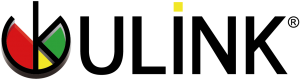DA Desktop Suite
DA Desktop Suite
A Windows desktop application for the DA Drive Analyzer
- DA Desktop Suite is a Windows PC application that lets users access the services of DA Drive Analyzer, an AI-based drive failure prediction and drive health monitoring service, quickly for up to several users. DA Desktop Suite currently has a feature called DA Monitor.
- DA Monitor works in the background to continuously monitor the health of multiple drives across multiple devices and accounts -convenient for IT support and maintenance.
- DA Monitor Alerts you about potential drive problems through desktop notifications.
- DA Monitor lets you check how many new Alerts and Alert subtypes (AI Alerts, Fault Alerts, and Threshold-Based Alerts) you have among your licensed drives.
- DA Monitor links to DA portal where you can access drive information in greater detail.

DA Monitor of DA Desktop Suite
DA Monitor of DA Desktop Suite (DA Monitor) is a Windows PC application that lets users access the services of DA Drive Analyzer, an AI-based drive failure prediction and drive health monitoring service, quickly for up to several users. Download its installation file and user guide here.