According to the latest estimates, over 300 million terabytes of data are created each day through social media, e-commerce, IoT devices, streaming services, and more. This translates to 2.31 zettabytes per week, 10 zettabytes per month, and 120 zettabytes per year.
Whether it’s for personal, business, or industrial use, hard disk storage serves as a reliable and cost-effective repository for preserving valuable information, which can be accessed and analyzed whenever needed. It provides the necessary capacity to store and manage this ever-growing volume of data.
However, the big challenge with storing such vast amounts of data is that it can impact the overall performance of applications and systems that heavily rely on disk storage.
Seek Times and Rotational Latency
‘Seek time’ is the time it takes for the read/write heads to move to the correct track on the disk to access data while ‘rotational latency’ is the time it takes for the platters to rotate and bring the data under the read/write heads. With the increase in the amount of data stored on the hard disk, it is a constant challenge to maintain contiguous utilized space. Data is then spread across different tracks and sectors, increasing seek times and rotational latency.
Cache Efficiency
Modern hard disks have a cache buffer that stores frequently accessed data. As the disk’s capacity is used up, the cache may not be as effective at speeding up operations since there’s less space for storing frequently accessed data.
Background Processes
With more data stored on the disk, the operating system may need to perform more background tasks, such as indexing, file system maintenance, and updates. These processes can consume system resources and compete for the disk’s attention, affecting overall performance.
Read/Write Wear and Tear
Hard disks have a limited lifespan, and as they are used more frequently to read and write large amounts of data, their mechanical components can experience wear and tear, potentially leading to performance degradation and, eventually, failure.
It is therefore essential to monitor your disk’s health and plan for replacements when needed. ULINK DA Drive Analyzer provides users with a centralized online dashboard for viewing their drives’ health. It provides critical tools and insights necessary to predict and minimize drive failures.
This story is part of a series:
Challenges in Data Storage: Drive Performance
Challenges in Data Storage: Drive Reliability
Challenges in Data Storage: RAID Configurations
QNAP and ULINK Release DA Drive Analyzer, AI-powered Drive Failure Prediction Tool for NAS
Photo Credit: 9parusnikov
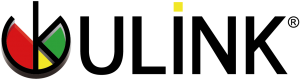

Recent Comments