For Data Center Chief Technology Officers (CTOs) and IT personnel who are responsible for monitoring the health trends of numerous drives, ULINK DA Drive Analyzer offers a strong infrastructure to monitor drive health trends and streamline drive maintenance operations efficiently.
Here are some key features of the infrastructure:
User Friendly Web-Based Dashboard
The DA Portal is accessible through a user-friendly web interface. With a health summary of the drives, CTOs can efficiently supervise the health of hundreds of drives from a centralized dashboard, reducing the time and effort required for manual monitoring.
Individual Drive Health Indicators
The portal provides a detailed breakdown of individual drive health indicators and their trends. This includes everyday performance metrics like IOPS and critical failure signals such as reallocated sector count.
Seamless Integration with ULINK DA Drive Analyzer
Seamless integration with the ULINK DA Drive Analyzer enhances the accuracy and depth of drive health analysis, ensuring a reliable foundation for decision-making.
User Account Management
Setting up users to monitor a particular device is straightforward. You simply need to add such users as “Viewers” in the DA Drive Analyzer QNAP NAS app.
Exportable Drive Health Data
Statistics and weekly reports on basic drive health indicators can be exported for external analysis, empowering CTOs to perform in-depth assessments and integrate data into their existing analytical workflows.
Email Alerts
Proactive monitoring is facilitated through customizable email alerts triggered when drive health issues are detected. This ensures that CTOs and administrators are promptly notified, allowing for timely intervention before they escalate into critical failures.
By providing a centralized, intuitive, and feature-rich dashboard, DA Portal elevates the efficiency and effectiveness of drive health monitoring in data center environments.
QNAP and ULINK Release DA Drive Analyzer, AI-powered Drive Failure Prediction Tool for NAS
Photo Credit: yacobchuk
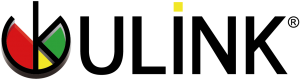

Recent Comments