Drive detected issues are the drive health metrics collected and reported by the drive itself. This would be similar to the alerts or measurements shown by a car like its speed, fuel levels, or tire pressure. A drive has sensors to track its activities and whether those activities exceed normal bounds. Examples of drive detected issues include the number of reallocated logical sectors and the number of high-priority unload events (covered in more detail in an earlier post).
To find drive-detected issues, go to DA Portal and on the side menu, select the Slot for which you want to view the issues, and then click on the Threshold-Based Alerts tab.
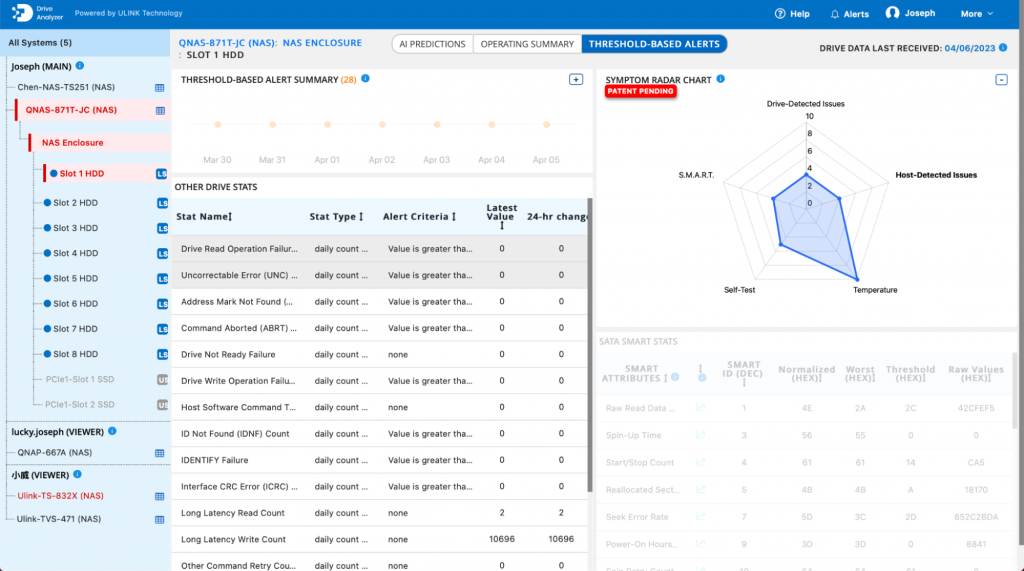
Expand the Symptom Radar Chart graphic and click on the Drive-Detected Issues axis. Drive-detected issues will be highlighted on the page.
This story is part of the series, Features of DA Drive Analyzer:
User Interface for NAS App
User Interface for DA Portal
User Interface for DA Desktop Suite
Decoding Drive Performance With AI-Based Predictions
Exploring the Science of Your Drive
Drive Health Overview with ULINK Symptom Radar Chart
Set Up Alerts to Make the Most of AI-Based Data
Understanding Host and Drive Detected Issues
Locating Host Detected Issues on DA Portal
Locating Drive Detected Issues on DA Portal
In a data dependent world, the ULINK DA Drive Analyzer AI algorithms disrupt drive failure prediction with 7-8 times more effectiveness than traditional systems.
QNAP and ULINK Release DA Drive Analyzer, AI-powered Drive Failure Prediction Tool for NAS
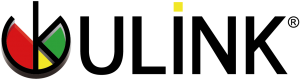

Recent Comments