A NAS (Network Attached Storage) device is a specialized computer designed for data storage and providing access to that data over the internet or a network. In the event of an uncorrectable read error (UNC), the NAS device initiates an I/O error event, marks the drive as faulty, and places the RAID (Redundant Array of Independent Disks) into a “degraded” mode.
RAID in Degraded Mode
If the NAS supports RAID, it can reconstruct the data from the faulty sector using redundant information stored on other drives. This reconstructed data remains usable by the system. However, due to the presence of the UNC, the RAID enters a degraded mode, indicating that there may be a lack of protection against data loss if other drives within the RAID fail catastrophically, such as being unable to spin up.
The primary purpose of implementing RAID is to ensure the availability of data even if a drive fails. In a redundant RAID setup, removing a faulty drive and replacing it with a new one allows for the rebuilding of the RAID array. However, in the case of a UNC, the RAID typically cannot tolerate the removal or failure of another drive. Consequently, the NAS places the RAID in a degraded mode.
Tips to Deal with RAID in Degraded Mode
When the RAID is in a degraded mode, it is crucial for the user to take appropriate action to prevent further complications. The user should perform one of the following actions:
- Replace the drive with the UNC and rebuild the RAID.
- Remove the drive with the UNC, reinsert it, and rebuild the RAID.
- Perform a self-test with the drive containing the UNC, reinsert it, and rebuild the RAID.
- Or repair the UNC-causing bad sector through RAID Scrubbing. RAID Scrubbing involves scanning the RAID and repairing the bad sector responsible for the UNC error by utilizing data calculated from other drives in the RAID.
When the UNC-causing bad sector is successfully repaired, the drive will reallocate the sector to ensure proper functionality.
By understanding NAS devices and effectively managing UNC errors in RAID, users can maintain the integrity and availability of their data storage systems.
In a data dependent world, the ULINK DA Drive Analyzer AI algorithms disrupt drive failure prediction with 7-8 times more effectiveness than traditional systems.
QNAP and ULINK Release DA Drive Analyzer, AI-powered Drive Failure Prediction Tool for NAS
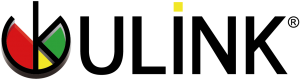

Recent Comments