DA Drive Analyzer allows for multi-user capabilities that enable large organizations to monitor the drive health information of their teams’ devices. A Main Registered User (MRU) can give permission to multiple users called Viewers to view their device’s drive health information.
MRUs are the users who logged in to the DA Drive Analyzer Application on their NAS device. MRUs can add Viewers by clicking on the Viewer List under the Main Registered User dropdown.
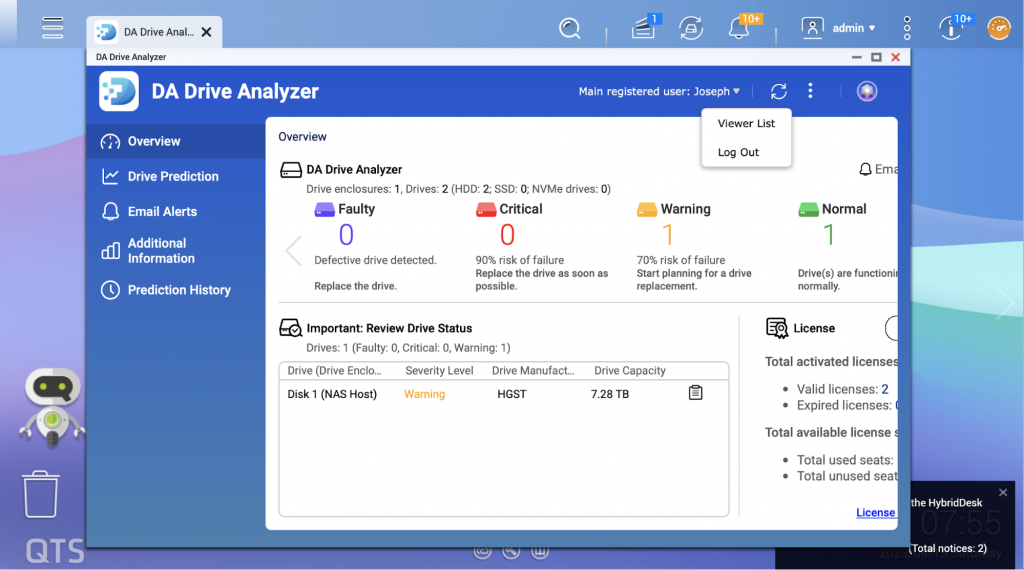
The purpose of differentiating between MRUs and Viewers is to allow an individual who is not physically close to the NAS device to nonetheless monitor its health on behalf of the individual who is near the NAS device.
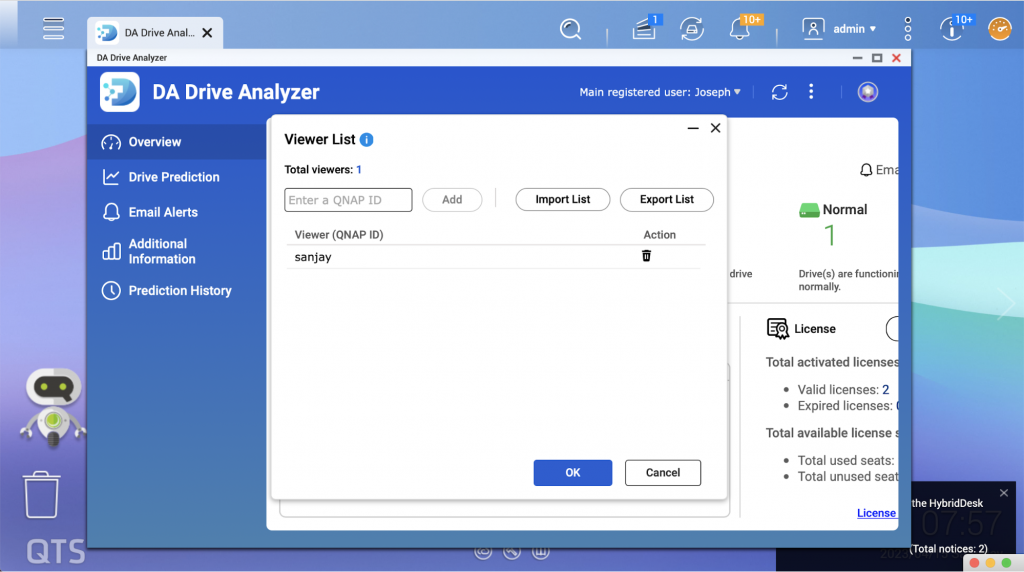
For example, let’s say that a company has offices with NAS devices at multiple locations, each staffed by a separate team. Each team’s leader can install the DA Drive Analyzer application onto their NAS device and log into it as the MRU. In addition, if their company has an IT administrator, each MRU can add the IT administrator as a Viewer, so that the IT administrator can log into DA Portal and view the drive health status of all teams’ devices at once.
This story is part of a series:
Features of DA Drive Analyzer: User Interface for NAS App
Features of DA Drive Analyzer: User Interface for DA Portal
Features of DA Drive Analyzer: User Interface for DA Desktop Suite
Features of DA Drive Analyzer: Decoding Drive Performance With AI-Based Predictions
Features of DA Drive Analyzer: Exploring the Science of Your Drive
Features of DA Drive Analyzer: Drive Health Overview with ULINK Symptom Radar Chart
Features of DA Drive Analyzer: Set Up Alerts to Make the Most of AI-Based Data
Features of DA Drive Analyzer: Understanding Host and Drive Detected Issues
Features of DA Drive Analyzer: Locating Host Detected Issues on DA Portal
Features of DA Drive Analyzer: Locating Drive Detected Issues on DA Portal
Features of DA Drive Analyzer: Multi-User Capabilities of DA Drive Analyzer
In a data dependent world, the ULINK DA Drive Analyzer AI algorithms disrupt drive failure prediction with 7-8 times more effectiveness than traditional systems.
QNAP and ULINK Release DA Drive Analyzer, AI-powered Drive Failure Prediction Tool for NAS
Photo Credit: gorodenkoff
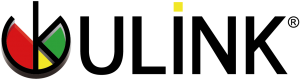

Recent Comments