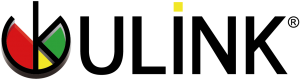New GUI and Script Features
GUI
Command Control Panel – NVMe Tab
- IDFY: Add CNS = 04h/16h/17h
- GET/SETF: Add FID = 12h-18h/84h
- GETLOG: Add LID = 09h-0Fh
Scripts
Script Update
- NVMe Device Info
- Add the support to IDFY w/CNS = 04h-06h, 16h-17h
- Add the support to Get Log w/LID = 09h-0Fh
- Add the support to Get Feature w/FID = 12h-18h, 84h
- TCG Command Control Panel:
- For Single User Mode feature set, update the handling on SingleUserModeRanges/RangeStartLengthPolicy columns in the LockingInfo table