To take better care of your drives, you need to understand the different types of drive health issues. Some drive health symptoms are detected by the drive itself, while other drive health symptoms are detected by the host.
Host Detected Issues
To draw a parallel, host detected issues are like the observations of the car’s driver. For example, you, as a driver, may notice that your car is taking too long to start up, making strange sounds, or feeling hotter than usual on a warm day. Similarly, a host may, through its interactions with a drive, detect whether the drive is performing as expected or not.
Examples of host detected issues include the long latency write count, and read retry count. Long latency writes are commands issued by the host computer to the drive that take longer than some specified length of time. Read retries are commands re-issued by the host computer to the drive after an initial command fails. In both these cases, the host notices some issue or fault in how the drive is responding or performing.
Drive Detected Issues
On the other hand, drive detected issues are like the measurements reported by your car. For example, your car has sensors that may report its speed, how much fuel it has left, an indication of low tire pressure, or an indication to check the engine. Similarly, a drive has many sensors that keep track of its activities and whether those activities exceed normal bounds.
Examples of drive detected issues include the number of reallocated logical sectors and the number of high-priority unload events. Reallocated logical sectors are sectors on the drive that have been remapped to spare sectors, typically due to damage that causes the drive to have trouble reading the original sectors.
High-priority unload events are emergency disk head unloads, where the disk head moves from the disk to a ramp or landing zone in response to drive-detected emergencies (such as free-falls), power loss, IDLE IMMEDIATE commands, or in response to commands issued by the host. In both these cases, the drive has internal mechanisms for detecting and reporting these events.
In our next story, we will cover how you can find host detected issues using ULINK DA Portal.
This story is part of a series:
Features of DA Drive Analyzer: User Interface for NAS App
Features of DA Drive Analyzer: User Interface for DA Portal
Features of DA Drive Analyzer: User Interface for DA Desktop Suite
Features of DA Drive Analyzer: Decoding Drive Performance With AI-Based Predictions
Features of DA Drive Analyzer: Exploring the Science of Your Drive
Features of DA Drive Analyzer: Drive Health Overview with ULINK Symptom Radar Chart
Features of DA Drive Analyzer: Set Up Alerts to Make the Most of AI-Based Data
Features of DA Drive Analyzer: Understanding Host and Drive Detected Issues
QNAP and ULINK Release DA Drive Analyzer, AI-powered Drive Failure Prediction Tool for NAS
Photo Credit:Valerii Apetroaiei
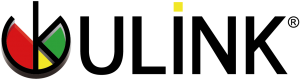

Recent Comments